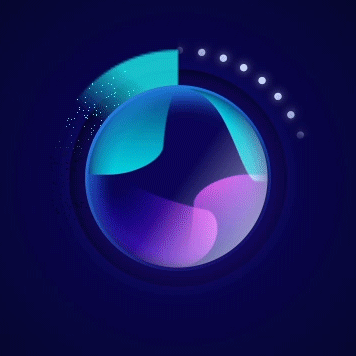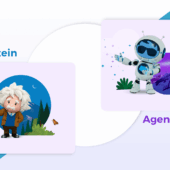In today’s fast-moving digital world, there’s a growing need for high-performance applications and solutions that can process large datasets and perform complex calculations quickly. In the Salesforce ecosystem, speed and efficiency are essential to delivering seamless user experiences and scalable solutions.
Here are five essential things every Salesforce designer should know to improve page load times and elevate the user experience:
1. Prioritize Above-the-Fold Content
Users perceive a page to load faster when key content appears quickly—even if the rest of the page is still rendering. As a designer:
- Identify critical components that should appear first.
- Use Progress Indicators and Skeleton Loaders to visually fill in while other elements load.
- Avoid complex layouts at the top of the page if they depend on slow data queries.
Tip: Keep the initial viewport lightweight and render heavier or less urgent components below the fold.
2. Embrace Progressive Rendering
Design for asynchronous behavior. Let the user interact with available components while others load in the background.
- Use Lightning Web Components (LWC) smartly—modularize to load only what’s needed.
- Plan user journeys to fetch data only when needed (lazy loading).
- Avoid forcing every component to fetch data on page load.
Design Mindset: Think of each component as an independent, lazy-loaded unit that can enhance speed without overwhelming the user.
3. Design with Component Reusability in Mind
Reusable components don’t just speed up development—they reduce duplication and improve performance.
- Design component libraries with flexible input props.
- Limit unnecessary styling or logic that causes re-renders.
- Minimize use of deeply nested components.
Bonus: Fewer components = fewer DOM elements = faster rendering.
4. Respect the Weight of Visual Design
While beautiful UI is key, heavy images, excessive gradients, and animations can weigh pages down.
- Optimize image sizes and formats (SVGs where possible).
- Avoid using multiple custom fonts or unnecessary external libraries.
- Stick to Salesforce Lightning Design System (SLDS) to leverage performance-optimized styles.
Remember: Simplicity isn’t just aesthetic—it’s strategic.
5. Collaborate With Developers Early
Performance is a shared responsibility. Designers and developers must align early on expectations for:
- Component rendering behavior
- Data fetch timing
- Caching strategies (e.g., Lightning Data Service)
Use tools like Experience Page Analysis or Lighthouse to validate performance decisions during design handoff—not after.
Great design isn’t just about how things look—it’s about how fast they respond. When designers prioritize performance from the start, the result is not only faster page loads, but also happier users, better adoption, and greater trust in the platform.